Thursday, December 29, 2011
Tech Notes:-Buying A Tablet
Monday, December 19, 2011
Tech Notes :- Uniden DECT 6.0 Display Shows Searching
Tuesday, November 22, 2011
How to calculate tax refund in US
H & R Block withholding calculator
Sunday, November 20, 2011
How To Make Virgin Coconut Oil At Home
Its easy to make virgin coconut oil at home. Follow the below simple steps and watch the video.
- Get ripe coconuts.
- Trim off the brown off the coconut.
- Break the coconut into two part.(you may collect the coconut water and drink it.Its good).
- Shred the coconut.
- Use your hands to squeeze maximum milk out of the shredded coconut.
- Add enough water to the squeeze shredded coconut residue to squeeze out the remaining milk.
- Strain the milk to a saucepan and set the stove to medium heat.
- Keep on stirring the milk.
- After sometimes the milk starts curdling and oil starts to get separated.
- Boil until the residue becomes golden brown and the oil somewhat stops to bubble.
- Now take the saucepan off the stove and place the saucepan in a slanting position so that the oil settles down and gets separated from residue.
- After the oil cools off,carefully scoop the oil off the pan to a dry container
- Your home made virigin coconut oil is ready for use. :)
Monday, May 23, 2011
Movie Time:-Adaminte Makan Abu Shines In 58th Indian National Film Awards

Adaminte Makan Abu is a new Malayalam film which will be released in June 2011, a simple yet evocative narrative of a man’s pursuit of religion, which was adjudged the best at this year’s national film awards.The director and producer of the movie, debutante Salim Ahamed, says that the story of this film has been in his mind since almost ten years and it is only now that the dream of portraying the story to the public has come true. It is a story of a poor Keralite Muslim who passionately wishes to go for Hajj but is not able to do so because of financial and various other reasons. The movie has topped the list of films in the country and has bagged several awards at the National Film Awards and state awards. The main roles in this film have been essayed by Salim Kumar and Zareena Wahab. Being a debutante in the direction field, this recognition and fame would surely increase the confidence of Salim Ahamed as well as other newcomer directors in the field. The script, screenplay and dialogues for Adaminte Makan Abu have been written by Salim Ahamed.
The story of Adaminte Makan Abu revolves around an aged couple who long to go to Mecca to perform the holy Hajj. The protagonist, Abu (Salim Kumar) earns his income for livelihood by selling Athar and copies of the Quran. The popular and talented actress Zareena Wahab plays the role of Abu's wife. Both the husband and wife have only one wish and nurtures a dream of going for Hajj. Zareena tries to make an income by breeding cattles and poultry so that the couple can fulfill their only dream,going to the holy land,Mecca. They have a son who lives in Dubai but there is no help from him. To make the money needed for their trip, Abu decides to cut off a huge tree standing in front of their house but only after he cuts it does he realise that the tree is not of good quality to be sold. Many other people including travel agencies are ready to help the couple by lending them the much-needed money but Abu is not willing to perform the Hajj using borrowed money. Ultimately when Abu realises that he will never be able to fulfil his dream, he begins to think about a great sin that he did long back. The sin was the cutting of the huge tree upon which many other lives were dependent. Abu feels that this could be a major reason why he is not able to go for Hajj. The film also deals with environmental issues.
Monday, May 16, 2011
Facebook As A Crowdsourcing Tool

Facebook is well-known for connecting friends, publicising events and allowing people to be in touch and up to date. But recently, a scientist conducted a fish survey using the social networking tool.In January, doctoral candidate Devin Bloom of the University of Toronto helped conduct the first ichthyological (fish) survey on Guyana's remote Cuyuni River. Led by Oregon State University's Brian Sidlauskas, the goal was to find which species of fish live in the Cuyuni and get a good estimate of their abundance.Bloom and the research team spent two weeks catching as many fish as they could. But after collecting more than 5,000 specimens, the team had a big problem.The team needed an accurate count of each species and provide a detailed report to the Guyanese government. That's when Bloom, who isn't exactly the most tech-savvy guy out there, suggested Facebook. Sidlauskas uploaded photos of each species. And in less than 24 hours, their network of friends - many of whom hold PhDs in ichthyology - had identified almost every specimen.With 5,000 identifications in hand, the team was able to deliver their results and return home on schedule.The team's novel use of Facebook to accurately crowd-source could change the face of facebook in coming days
Sunday, May 15, 2011
Tech Notes:-Using Google Maps,GPRS Connection And GPS Module To Make Your Phone Into A GPS In India
The only feature that you dont have here when compared to a GPS device is that you dont have voice guided navigation.I tried this even at my home town,Thrissur,it was guiding me even through small pocket roads.
Another new feature coming up is Google Maps Navigation which is in beta phase now.Unfortunately, this is not available for my Windows mobile :(. See the videos below.
Monday, May 2, 2011
Tech Notes:-Using Knoppix Linux Boot CD to Back Up Your Personal Data
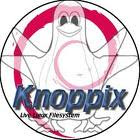
What is Knoppix?
Knoppix is a Linux boot CD created by Klaus Knopper. Knoppix can be used on most Windows computers and is best suited for instances where your Windows operating system has been corrupted and you are unable to boot into your desktop workspace. Knoppix is basically an entire operating system (like Windows) on a single CD. Your computer loads the Linux operating system stored on the CD instead of your normal Windows operating system, when you boot from your CD-ROM drive. This allows you to bypass any faults or errors that are occurring in Windows and access the data stored on your hard drive. Knoppix sports an intuitive graphical user interface that, when combined with the instructions below, is easy for anyone to use.
Where can I get a Knoppix boot CD?
External Storage Devices
If you are using Knoppix to access and back up your data, you will need something to store the data on once you have booted up using the Knoppix CD. Depending on how much data you need to back up, this could be a USB flash drive or a USB hard drive. A USB flash drive is usually smaller than a hard drive. If you are only backing up a limited number of documents or files, this will be sufficient. If you are backing up a larger amount of data, such as pictures and music, a USB hard drive may be necessary.
Using a Knoppix Boot CD to Back Up Your Data
Note: Before starting in on these instructions, make sure that your computer is set to boot from a CD
- Turn on your computer and place the Knoppix CD in your CD-ROM drive.
- Once you have booted from the Knoppix CD, you will see the following screen. Press the Enter key.
Knoppix will begin a colorful, text-based initialization stage that will look like this:
After Knoppix has finished initializing, it will load the graphical user interface:
When Knoppix is finished booting up, your screen will look like this: - Close the Knoppix 4.0.2 - Konqueror window by clicking on the X in the upper right-hand corner of the window.
- Insert your USB hard drive or USB flash drive into an open port on your computer. A new icon will appear below the Trash icon on the desktop named something like to sda1.
- You will need to set the permissions on the USB device to allow Knoppix to create new folders and transfer items from your hard drive to the USB device. Right click on the icon for your USB device and choose Properties, then click on the Permissions tab.
- On the Permissions tab, change the Group and Others drop-down menus to Can Read & Write and check the Is executable box.
- Next click on the Device tab. On the Device tab, remove the check from the Read only box and click the OK button.
- On the desktop, click on the icon for your USB device. Knoppix will “mount” the device and then open a window to show you the contents.
- If you already have data on the USB device, it will display in this window. Create a new folder to store the data that you are attempting to back up. Right click in the empty space in the right-hand side of the window and choose Create New, then choose Folder.
Note: If the Create New option does not appear when you right click, you have not set the permissions correct according to the directions above. Go back to step 5 and continue from there.
10. The New Folder window allows you to enter a name for the new folder you just created. In the example below, the new folder is called “backup”. Once the folder has been created, it will appear in the right side of the window.
11. Next you need to locate the files on your local hard drive that you want to back up. Drag the USB device’s window to the upper right-hand corner of the screen and look back on the desktop. Click on the Hard Disk icon to display its contents.
Note: If you have more than one hard drive, or a single hard drive with two partitions on it, you will see two Hard Disk icons (most probably hda0 and hda1). You will need to check each one to see which contains the files you want to back up.
12. Select the files and folders you want to back up and drag them to the USB device window backup folder. In this example, we are going to back up the My Documents folder.
- In the Hard Disk contents window, click on Documents and Settings folder (which may display as Documents a…).
- Find the folder with your Windows account user name and click on it.
- Find the My Documents folder and click and drag it to the USB device window. When you release the mouse button, a pop-up menu will appear.
- Choose Copy and Knoppix will copy the data from the hard drive to the USB device.
13. Now that your data has been backed up, you can disconnect the USB device. In Knoppix, you have to do this carefully to prevent damaging the device or data loss. Right click on the icon for the USB device and choose Unmount. It may take anywhere from a few seconds to a couple of minutes to unmount itself.
14. After it has finished unmounting, drag the USB device’s icon to the Trash icon on the desktop. Click Yes to confirm you want to remove the device. You should no longer see the USB device icon on the desktop. It is now safe to unplug it from the computer.
15. To shut down the computer properly in Knoppix, click the "K" button on the far left of the bottom tool bar and choose Log Out from the options presented.
16. On the End Session for "knoppix" screen, choose Turn off Computer. Your computer will run through the shut down process and your CD-ROM drive will open. Remove the Knoppix disc and press the Enter key.
You have completed backing up your data using a Knoppix boot CD.
Friday, March 11, 2011
You Dont Need To Look Up To Big People For Lessons On How To Get Better -Biggest Lessons Can Come From Simple Smalll Folks Around You

All of us tend to look up to big people for lessons on how to get better. We are keen to learn the secrets of their success. But we forget that sometimes the biggest lessons in life come from the smallest folks around us.
Take ants for instance. Would you believe those small creatures can teach us how to live a better life? Jim Rohn - the great motivational guru – developed what he called the ‘Ants Philosophy’.
He identified four key lessons from the behaviour of ants that can help us lead better lives. Jim Rohn is no more – but his messages continue to inspire. Here then, are the four lessons from Rohn’s ‘Ants Philosophy’.
1. Ants never quit. Have you noticed how ants always look for a way around an obstacle? Put your finger in an ant’s path and it will try and go around it, or over it. It will keep looking for a way out. It won’t just stand there and stare. It won’t give up and go back.
There will always be obstacles in our lives. The challenge is to keep trying, keep looking for alternative routes to get to our goals. Winston Churchill probably paraphrased the ant’s mindset when he offered this priceless advice: “Never give up. Never, never give up!”
2. Ants think winter all summer. Remember the old story of the ant and the grasshopper? In the middle of summer, the ant was busy gathering food for the winter ahead – while the grasshopper was out having a good time. Ants know that summer - the good times – won’t last forever. Winters will come. When the going is good, don’t be so arrogant as to believe that a crisis or a setback cannot happen to you. Be good to other people. Save for a rainy day. Look ahead. And remember, good times may not last, but good people do.
3. Ants think summer all winter. As they suffer through the unbearable cold of the winter, ants keep reminding themselves that it won’t last forever, and that summer will soon be here. And with the first rays of the summer sun, the ants come out – ready to work, ready to play. When we are down and seemingly out, when we go through what looks like a never-ending crisis, it’s good to remind ourselves that this too shall pass. Good times will come. It’s important to retain a positive attitude, an attitude that says things will get better. As the old saying goes, tough times don’t last. Tough people do.
4. Ants do all they possibly can. How much food does an ant gather in summer? All that it possibly can! Now that’s a great work ethic to have. Do all you can! One ant doesn’t worry about how much food another ant is collecting. It does not sit back and wonder why it should have to work so hard. Nor does it complain about the poor pay! Ants just do their bit. They gather all the food they can. Success and happiness are usually the result of giving 100% - doing all you possibly can. If you look around you, you’ll find that successful people are those who just do all they possibly can.
Follow the four simple steps of Jim Rohn’s ‘Ant Philosophy’ – and you’ll see the difference. Don’t quit. Look ahead. Stay positive. And do all you can.

And there’s just one more lesson to learn from ants. Did you know that an ant can carry objects up to 20 times their own weight? Maybe we are like that too. We can carry burdens on our shoulders and manage workloads that are far, far heavier than we’d imagine. Next time something’s bothering you and weighing you down, and you feel you just can’t carry on, don’t fret. Think of the little ant. And remember, you too can carry a lot more on your shoulders!
Thursday, March 10, 2011
Ivor Madom Inching Towards Limca Book Of Records
Ivor Madom is located in the banks of Nila river (Bharathapuzha), towards the north of Thrissur district in south Indian state of Kerala. This holy place located in a small village witnesses several hundred of people all along the country visiting, worshiping and performing rites and rituals every day. Cremation here is believed to be a very holy.
The legends says that Ivor Madom is the place where Pandavas, after Kurukshetra war, got relief from their mental agony by doing prayers and Bali Tarpanas for their Guruji’s and cousins who were killed by them in the war. Bharathapuzha is believed to have cleansed them of all their sins and restored their mental strength. Even now, hundreds of people come to Ivor Madom Sree Krishna temple and do the last rites and Bali Tarpanam to those departed souls dear to them.
This is the only public crematory which followed Hindu rituals in the state of Kerala.Ivor Madom is getting entry in Limca book of records for the largest number of cremations as per Hindu rituals( more than 150000).
Friday, February 25, 2011
Tech Notes:- SSH Login Without Password

There are certain circumstances which demand login to mutiple linux servers/desktops without a password. One such situation is to initiate a remote shutdown script to shutdown all servers/desktops in a network. So how do you do it.Here is how it is
Create public key and private key using ssh-key-gen on local machine
sudeep@local-host$ ssh-keygen
Generating public/private rsa key pair.
Enter file in which to save the key (/home/sudeep/.ssh/id_rsa):[Enter key]
Enter passphrase (empty for no passphrase): [Press enter key]
Enter same passphrase again: [Pess enter key]
Your identification has been saved in /home/sudeep/.ssh/id_rsa.
Your public key has been saved in /home/sudeep/.ssh/id_rsa.pub.
The key fingerprint is:
22:b3:42:cf:a5:b5:28:11:21:c5:be:26:2c:f3:3b:f9 sudeep@local-host
Copy the created public key to remote host using ssh-copy-id
sudeep@local-host$ ssh-copy-id -i ~/.ssh/id_rsa.pub remote-host
sudeep@remote-host's password:
ssh-copy-id appends the keys to the remote-host's .ssh/authorized_key
Now try login to the remote host without password
sudeep@local-host$ ssh remote-host
Last login: Thu Feb 24 21:58:45 2008 from 10.0.0.5
[Note: SSH should not ask for password here.]
sudeep@remote-host$ [Note: You should be on remote-host here]
Using ssh-copy-id along with the ssh-add/ssh-agent
If you have loaded keys to the ssh-agent using the ssh-add, then ssh-copy-id will get the keys from the ssh-agent to copy to the remote-host. That is it copies the keys provided by ssh-add -L command to the remote-host, when you don’t pass option -i to the ssh-copy-id.
sudeep@local-host$ ssh-agent $SHELL
sudeep@local-host$ ssh-add -L
The agent has no identities.
sudeep@local-host$ ssh-add
Identity added: /home/sudeep/.ssh/id_rsa (/home/sudeep/.ssh/id_rsa)
sudeep@local-host$ ssh-add -L
ssh-rsa BBBBA2NzaB2cc1AAAAACIAAAAREcsJLFILxfcR2ASxcA328c62vf72DxbVA
a2rcPHTypq3kIeMUszAPnsxsepe12c/Ow== /home/sudeep/.ssh/id_rsa

sudeep@local-host$ ssh-copy-id -i remote-host
sudeep@remote-host's password:
Now try logging into the machine, with "ssh 'remote-host'", and check in:
.ssh/authorized_keys
to make sure we haven't added extra keys that you weren't expecting.
[Note: This has added the key displayed by ssh-add -L]
Monday, February 7, 2011
lazybeggers.com - At Least We Are Honest !..Be Happy,Be Lazy,Be You..
You see these guys in Seville, Spain. And they gets a lot more attention. They even accept donations by paypal.They are there in both virtual and real space, they have facebook page ,they have a URLThe photos are kinda creepy but you gotta admire the honesty and sense of humor. Are they clever or creepy? www.lazybeggers.com
These are not ordinary people, they are there to collect some money, of course just like that :).The important thing is they are very honest and clever. They disclose how they use the money(not like some of our politicians).Below is some of the items they spent money on.
* Beer
* Food
* Nemo (Resaca)
* Noem (Whisky)
* Beer in bars to charge the laptop Yep. We finally got one! The Lazy Beggars - Laptop with WiFi, no battery but a friendly beershop (this is different, OK?!)
Lyndon was working as a Network Engineer/Architect for multinationals companies/banks etc(was getting paid around 6 lakh Euros per year).He was fed up with job which involved rigorous travel and ultimately made him sick. Thats when he decided to leave the job and start as a juggler. He traveled through England, France and Spain finally ending up in Granada where he met Jose.Later they got Nemo, the laziest dog in earth :)
Jose was born in the Canary Islands (Tenerife).Before he joined Lyndon and Nemo, he was doing a variety of jobs
Solar Energy Technician
Carpenter, Salesman for many things, Chef, etcetera...
Then they started their lazy enterprise(Lazy Beggars - Four Signs Unlimited) with the healthy purpose of making people (often including them) both laugh and think.
"We are honest. We make you smile. What more can you ask?" is their slogan
All this is genius enough. In celebrating their rejection of nine-to-five life they give themselves and others like them far more dignity than the most well-meaning charity could ever provide. They very much do not represent themselves as objects of pity. They live like this, they say, because they enjoy it. But even better is the fact that most of those spare euros are spent not on cocaine but in the internet cafe, where the pair work on their website.
The website features pictures of the pair on the streets, plus pictures of other local homeless characters they know. It also shows the Lazy Beggars in various cities around the world on their travels.The site is full of charm and wit, and its crowning glory is: you can give them spare change by Paypal! Truly, begging has entered the electronic age. With the internet, you can keep on asking for spare change even when you're asleep!!!
Of course the Lazy Beggars will also accept gifts sent by more traditional means. You can send them letters to be collected at their local post office. In the Middle Ages begging was dignified by the example of the mendicant friars. Today it is dignified by the example of the Lazy Beggars so congratulations to them :) and wish all the best to keep up the good work of making every body smile
